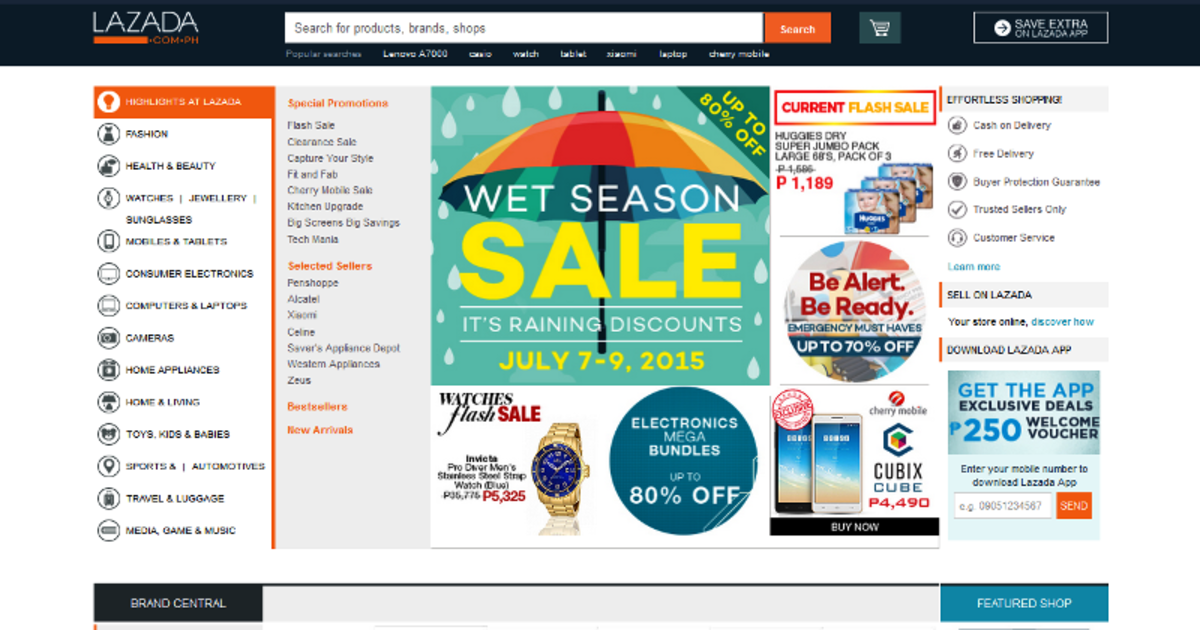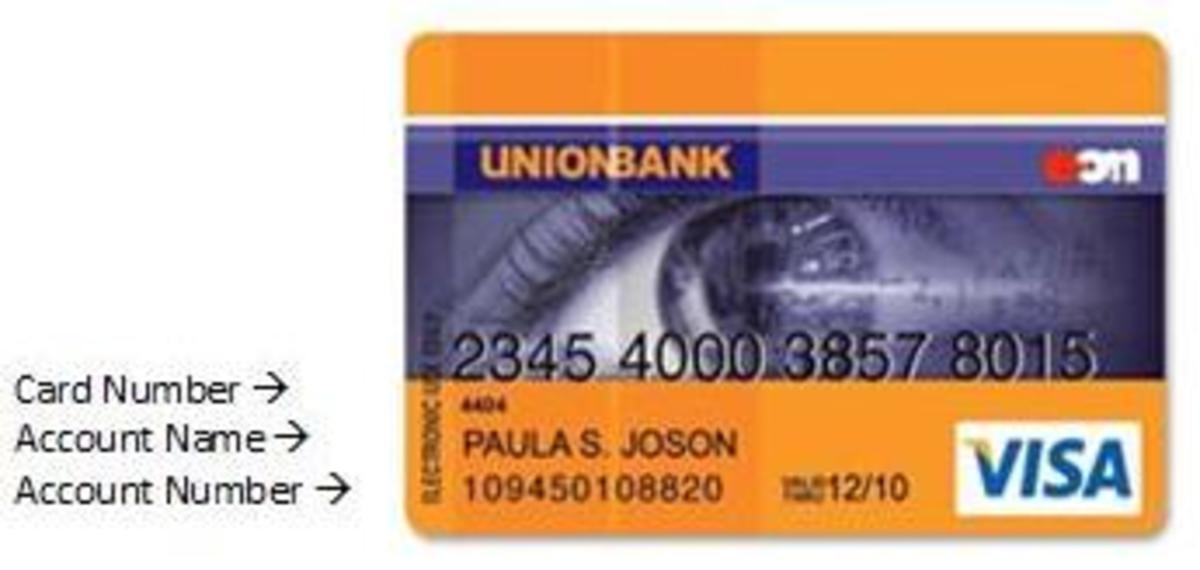Create Paypal Account for Indians Without Credit Card

I am sharing this hub to answer for some mistakes probably somebody makes and wrong understanding related to the creation of paypal account. I heard from many sources that, creation of paypal account is a very risky task in some countries especially for Indians. Because getting a credit card is a mountain task for Indians. But in reality so many Indian persons are created paypal account without credit card and satisfying their needs for transferring funds.
What is Paypal Account?
Paypal is a globally connected E-commerce business allowing payments and receiving of money globally through the medium of internet. Paypal allows their members the facility for sending and receiving of money very easily. Now, paypal is operating in almost all countries and exchange in terms of more than 25 different currencies. For Indians Paypal is granting a different way without credit card. Creating a paypal account is very simple, just visit www.paypal.com and sign up with your email and other details.
Why Paypal Account?
Suppose you have a paypal account, you can use it for different purposes like you can do many real part time or full time jobs through online and receive your rewards within few days through your paypal account. Paypal Account also helps you to making online purchases. Simply it is a good and secure method or platform for transferring funds online. Now, the scope of paypal account is widening due to the growing of internet based transactions.
Simple Demo about Paypal Account
When you visit the official web site of paypal, they introduce mainly two kinds of accounts. One for individual purposes and the other for business account with paypal. You can create paypal account according to your needs either business account or individual account. It is up to you.
Problems for Indians
Many Indians stopped their hope of getting of a paypal account. Because when they hear paypal account they often think about credit cards. In reality getting a credit card for Indians is not easy. Most of credit card supplying banks are asking huge amount of minimum deposits to get credit card. Then some people halt their hope there. But in reality so many Indian bloggers and freelancers etc. are using paypal account without having a credit card. The following steps says you about how to create a paypal account easily.
What are things Required to Create a Paypal Account
The fo0llowing things are essential for a papal account.
Email ID = an email id is must to create paypal account. It will be your user id of your paypal account and help you to get notifications relating to policy changes and your account matters.
PAN card = PAN (Permanent Account Number) is issued by the Income Tax Department of India. It is also must to create papal account. You can create PAN card easily by contacting some agencies like stock brokers with cost of around 150 – 200 Indian Rupees.
Bank Account = you must have a bank account while creating paypal account, to transfer your balances from paypal to your bank account. The bank account should link with the paypal account. The procedure for linking bank account with paypal account is described by the end of this hub.
Know your bank’s NEFT IFSC = It is a code given to all banks and all branches. It varies from one bank to another bank. You can know this from your bank manager or by searching internet via the central bank, Reserve Bank of India.
Step by Step Procedures to Create Paypal Account
You can create a paypal account easily by following the two steps explained below.
Step 1 – go to the web site official website of papal and select account type as either individual mode or business mode according to your needs. Then sign up with your email id and create a password. After they may ask some few steps also, to collect your name, address, bank details etc. remember that when you create paypal account, your name in the paypal account must match with the name in the PAN card and bank account.
After, they ask two methods to confirm your bank account, one is add your credit card details and the other is to link your bank account with paypal account. If you don’t have credit card choose the second method. Then your account is partially OK. You can see a message that ‘your account is limited’ on the tab in paypal account. Then you have to verify or confirm your bank account that you want to link.
Step 2 - Verifying bank account with paypal account: you can click on ‘verifying your bank’ link. Then paypal will send two small random deposits in to your bank account and will credit with your bank account with in 3 to 6 days. After checking your bank details (if credited), then log in again in to paypal account and enter the amount of two small deposits that your bank account has credited by paypal. Then you will receive an email notification by saying that your account is verified now and your limitations are removed. Now you can transfer money according to your needs. Then only your account creation process will be completed.